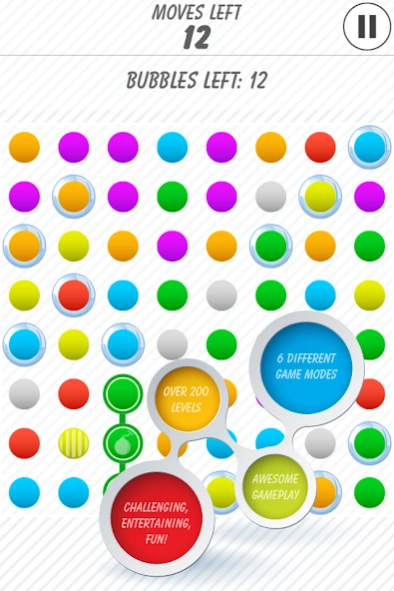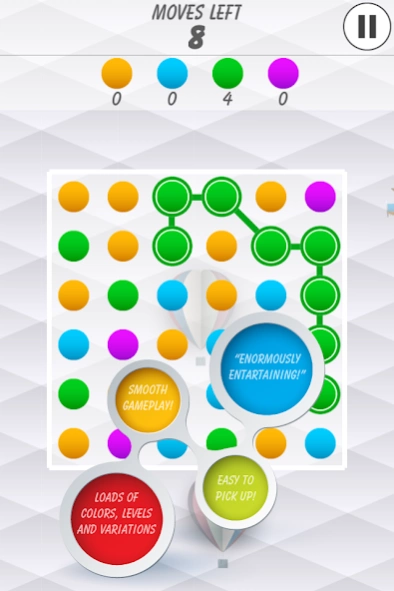Dotster 2.0.3
Free Version
Publisher Description
Dotster - Dotster is a beautifully crafted, match dots game with exceptional gameplay.
Dotster is a beautifully crafted, connect dots puzzle game with exceptional gameplay.
With seven different game types and over 700 levels - you will be entertained and challenged for hours.
MATCH DOTS of same color by drawing lines between them and removing them.
There are SIX DIFFERENT GAME MODES to challenge your strategies. Each game mode requires you to approach the level with a different style of play!
- Reach total number of dots (here you have to POP certain number of dots)
- Reach number of points (collect enough points to complete this level)
- Save Yin-Yangs (guide the Yin-Yangs to the bottom of the game board)
- Pop the bubbles (pop bubbles behind dots)
- 1-2-3 (remove numbered dots in sequence)
- POP required number of dots of certain color
Each game mode can be either time limited or you will have a limited number of moves to reach your goal!
Dotster gameplay is extremely smooth, natural and anyone will be able to pick it up quickly.
If you LOVE puzzle games or just want to RELAX with gorgeous graphics, sound and gameplay – PICK UP Dotster today and start matching.
About Dotster
Dotster is a free app for Android published in the Puzzle & Word Games list of apps, part of Games & Entertainment.
The company that develops Dotster is Software River Solutions, Inc.. The latest version released by its developer is 2.0.3.
To install Dotster on your Android device, just click the green Continue To App button above to start the installation process. The app is listed on our website since 2016-08-11 and was downloaded 3 times. We have already checked if the download link is safe, however for your own protection we recommend that you scan the downloaded app with your antivirus. Your antivirus may detect the Dotster as malware as malware if the download link to com.softwareriver.dotster is broken.
How to install Dotster on your Android device:
- Click on the Continue To App button on our website. This will redirect you to Google Play.
- Once the Dotster is shown in the Google Play listing of your Android device, you can start its download and installation. Tap on the Install button located below the search bar and to the right of the app icon.
- A pop-up window with the permissions required by Dotster will be shown. Click on Accept to continue the process.
- Dotster will be downloaded onto your device, displaying a progress. Once the download completes, the installation will start and you'll get a notification after the installation is finished.